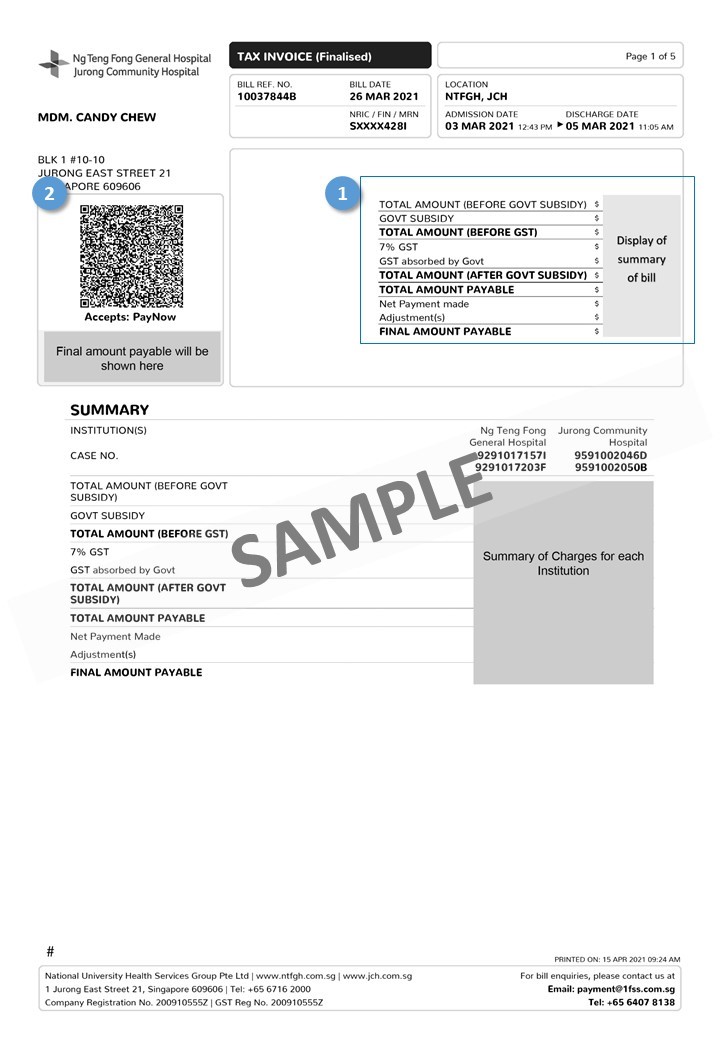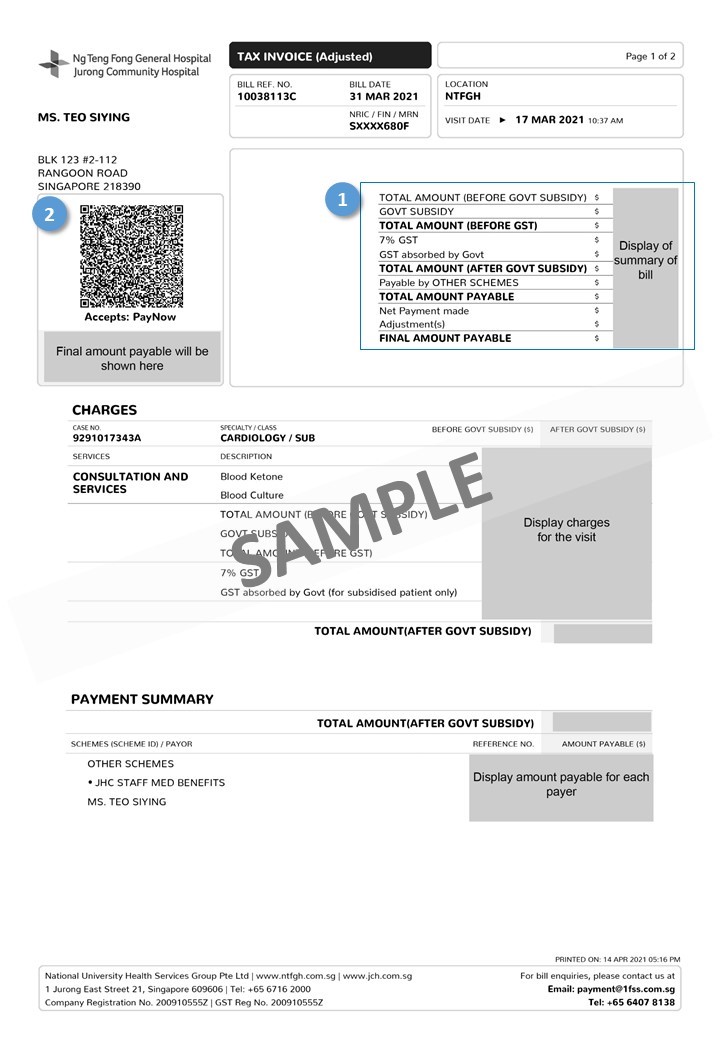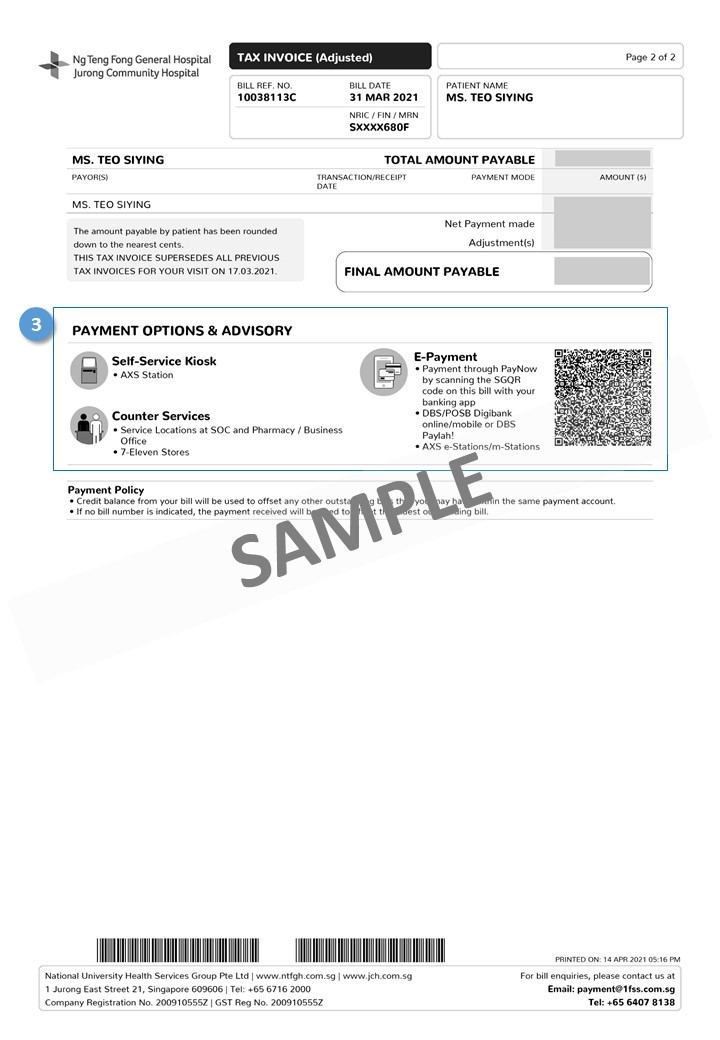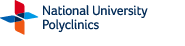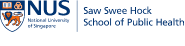Your Healthcare Bill Made Simple
To make it easier for patients to understand the healthcare charges, all public healthcare institutions * will adopt a standard bill format, progressively from April 2021 onwards.
New Format:
- Standardised information across all healthcare institutions and care settings.
- Provide pre-and-post subsidy costs, and information on the various financing schemes that can help you to pay for the remaining amount.
- Provide options on bill payment methods, including an SGQR code for online payment.
- From 1 May 2021, NUHS patients can also access their bills and make payment via the NUHS mobile healthcare app for added convenience. **
* Excludes the bills printed by self-payment kiosks at the National University Polyclinics.
** Download the NUHS App now on the App Store or Google Play Store. Click here for more information on the various features available on the app.
New Features:
The samples below are for illustrative purposes only.
Your actual bill may differ based on your medical treatment.
For bill enquiries, please contact your respective healthcare institution of care. The contact information can be found at the bottom right of your bill.
Inpatient Bill Sample with Features -
- A quick summary of your bill, with information on the total bill before and after government subsidy, financing schemes applied and the final amount payable.
- The SGQR code enables self-service payment towards the bill.
- A one-glance summary of the different payment options available to you.
Click on images for a larger view.
Outpatient Bill Sample with Features -
- A quick summary of your bill, with information on the total bill before and after government subsidy, financing schemes applied and the final amount payable.
- The SGQR code enables self-service payment towards the bill.
- A one-glance summary of the different payment options available to you.
Click on images for a larger view.
Frequently Asked Questions
1. The new bills from different healthcare institutions offer different payment options. Why is this so? The payment options reflect in your bill are specific to the institution that you have visited/sought treatment at. If you need assistance, please contact your institution of care via the contact information at the bottom right of your bill. |
2. How do I view and pay for my bills? Between 19 and 30 April 2021, all NUHS patients can continue to pay for your bills via payment options reflected in your bill. They range from payment at the clinic and pharmacy counters, kiosks, AXS machines, etc. From 1 May 2021, as an added convenience, all NUHS patients can view and pay for their bills via the NUHS mobile healthcare app. Click here for more information on how to download the NUHS app as well as the various features available on the app. |
3. Is it safe to pay my bills via the NUHS App? The NUHS app is a secured platform to provide all NUHS patients with added convenience and easy access to their healthcare services and needs, including managing appointments; receiving queue number on the go; ordering of medicine balance and payment of bills. Click here for more information on how to download the NUHS app as well as the various features available on the app. |
4. What about HealthHub? Can I use this app to view and pay for my bills incurred at NUHS institutions? HealthHub is another secured portal by the Ministry of Health with easy access to healthcare services. You can also make payments for healthcare bills from different healthcare institutions. All payment transactions via the HealthHub will be directed to the respective public healthcare institutions through secure payment solutions. Visit https://www.healthhub.sg/ for more information. |
5. Who may I contact for bill queries? If you have any queries or need assistance, please contact your institution of care via the contact information at the bottom right of your bill. |
6. Why is the new bill printed in black and white and not in colour? As part of the national effort to standardise presentation of bills across all healthcare institutions and care settings, all bills were changed to black and white to facilitate a standard design and print. |